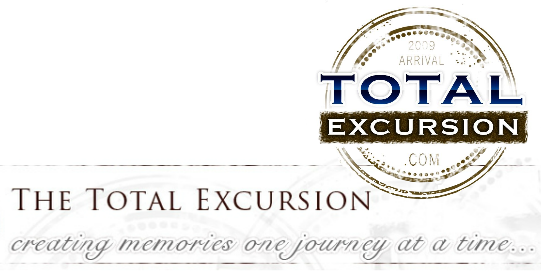Staying Connected

Let's face it - we travel to get away, but it's not always practical to be off the grid for an extended period of time. With a few tech tips and some basic planning, we can help you to stay in touch with family, friends and colleagues while you are away.
Whether you need to review your itinerary, peruse the local restaurant scene, check in with loved ones or post that great photo to social media, your tech-savvy Travel Counselors at The Total Excursion can guide you on how to do so without breaking the bank!
International Cellular Voice and Data
IMPORTANT: Learn to use the connection features of your phone and tablet.
If, like our hapless amateur travel photographer, you decide to crack open your new smartphone's user guide on your outbound flight, you are likely to have difficulty getting online overseas. Worse still, you might get connected enough to deplete your children's inheritance! Today's digital devices need only be turned on to begin devouring data at a rate of 3-12Mbps (that's megabits per second). With "standard" (read: "out of plan") international roaming rates exceeding $10/megabyte, you can literally spend over $100 within seconds of powering on your phone!
 Familiarize yourself with all the features on your mobile devices, paying careful attention to how to turn on (and off) cellular data roaming, which uses your cell phone's satellite and is different than connecting via Wi-Fi. It is well-worth the investment to do so before you travel.
Familiarize yourself with all the features on your mobile devices, paying careful attention to how to turn on (and off) cellular data roaming, which uses your cell phone's satellite and is different than connecting via Wi-Fi. It is well-worth the investment to do so before you travel.
Be sure to turn on Airplane Mode and turn off data roaming1 unless you have pre-purchased an International Roaming Data Plan with coverage in your destination(s). Rates and plans change regularly, and your cellular provider is always the best source for assistance. Plan details vary broadly by carrier. Be sure you understand your options, including what is and is NOT covered.
A pre-purchased international data package can keep costs reasonable overseas, however plans DON'T include countries where international roaming agreements do not exist, and separate plans are needed for cruise ships, so be sure to discuss your specific itinerary with your carrier.
Staying Connected on Cruises
Cruise lines use proprietary (read: expensive) satellites to provide Cellular and Wi-Fi services while onboard. Most deep-water cruise lines offer Wi-Fi for a fee, and you can often pre-purchase Wi-Fi packages at a reduced cost prior to boarding. It's a great way to use up those onboard credits on your account! Some cruise lines now offer "standard" Wi-Fi for text and email, and high-speed access if you want to stream video. Interestingly, most River Cruises offer Wi-Fi as an inclusion with your fare, however it can be spotty along the river, so you should always check to be sure.
If you need more than just Wi-Fi during your cruise, AT&T, Verizon and T-Mobile all offer international cellular roaming and packages for most major cruise lines. Cruise packages are separate from the international plans, so be sure to buy only what you need, since costs can add up. With limited data and talk time, cellular Cruise plans can be impractical as more than a "safety net" for neglecting to turn off data roaming onboard, or for the occasional quick call back to the States. Once in port, ships are required to turn off their satellites, so an international roaming plan will almost always get you a signal once you are in port. Consider your individual needs when deciding what level of plan is right for you.
Room keys now use RFID to determine your position onboard, and even unlock your door for you as you approach it, as we experienced during Princess' Medallion Net was roll-out on the Regal back in 2018! Courtesy O3b's mPower Satellites, cruise lines are transforming into "smartships" for passengers everywhere!
Remember, there is practically no area you will travel to where an internet cafe is more than a few blocks away, and most boutique hotels offer free Wi-Fi, so to save money, keep Airplane Mode on, and take advantage of Wi-Fi hotspots whenever possible, especially in port if you are cruising.
Keep in mind, open Wi-Fi (no password needed) connections are not secure, so please, do not do your banking from one! Phone calling cards and international voice and data SIM cards can be purchased locally from almost anywhere, making them great options for our more tech-savvy travelers. And there you have it! You're connected!
Voice and Data Roaming Tips for Cruisers
- Use Airplane Mode, not just in the Air, but on the Seas. While underway, cruise ships offer voice and data roaming, typically through MTN Cellular at Sea or the new SES/O3b, but again, this comes at a premium cost. If you leave Roaming Data turned on at sea, email polling, weather and social media apps are likely to result in a cellular bill that triples the cost of your cruise!
Tip: If you see "MTN" or "Cellular-at-Sea" as your carrier, you are connected to the cruise line's satellite service, and are likely running up a hefty bill.
- Cruise ships offer internet access via shared workstations and WI-Fi access for your personal devices. These are for a fee, however some Luxury lines, and most River Cruises now include free Wi-Fi. Service can be slow if your ship does not have the new high speed satellite antennas.
- The best cruise line internet rates are typically offered prior to boarding or on boarding day.
- Due to local port regulations, cruise ship's cellular must be turned off in almost all ports. The best time to check emails and make calls if you have international roaming is when docking and undocking!
Other Helpful Tips for Staying Connected
- Hotels are a bit of an enigma. The most expensive properties tend to offer Wi-Fi for a fee; while 3-4 stars, boutiques and B&B's typically offer free internet - either in your rooms or in a common area such as a reception lounge. If staying connected is important to you, let us know so we can locate Wi-Fi-enabled rooms for you, preferably at no cost.
- Leave a copy of your itinerary with contact phone numbers with a trusted person at home, so you can be reached in case of emergencies.
- Do NOT post travel plans on social media until you have returned home. Apologies to all the Facebook addicts out there, but after 40 years in law enforcement, we advise our clients not to advertise that your home will be vacant for obvious security reasons.
To learn more, check out Our Digital World. The Total Exclusion guide to your options for wireless voice and data overseas. Our new breed of tech-savvy travel counselors will guide you through every aspect of travel planning to make your next journey memorable and worry-free!
1 Cellular technology changes at the speed of light. Be sure to check with your carrier for service options and terms. The Total Excursion is not responsible for incidental costs including cellular charges incurred by clients during travel.